Go beyond screen share to collaborate live in Zoom with ProFeatures for Zoom.
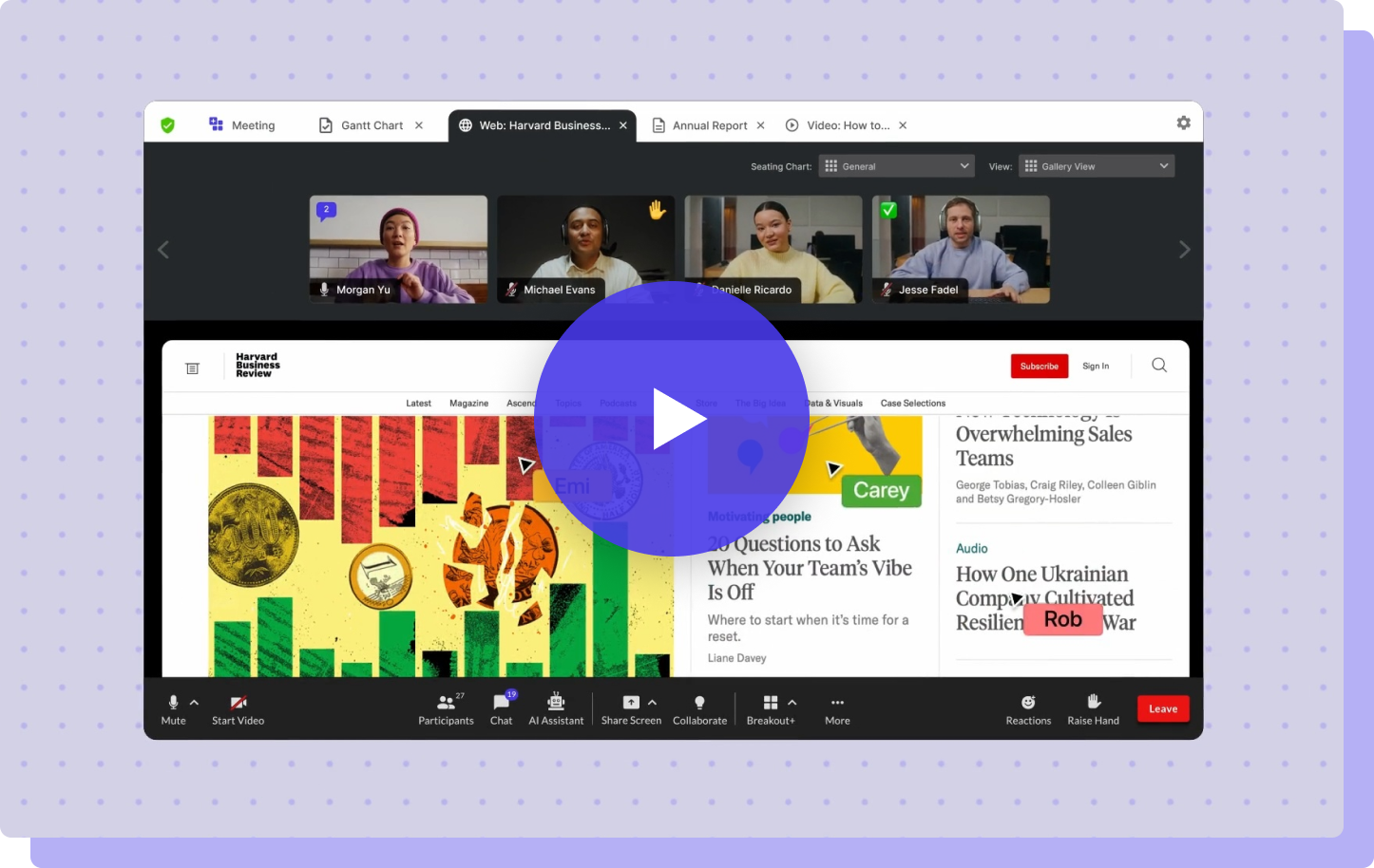
Blackboard founder transforms Zoom add-on designed for teachers into business tool
Introducing Class for Microsoft Teams in partnership with Microsoft!
Go beyond screen share to collaborate live in Zoom with ProFeatures for Zoom.
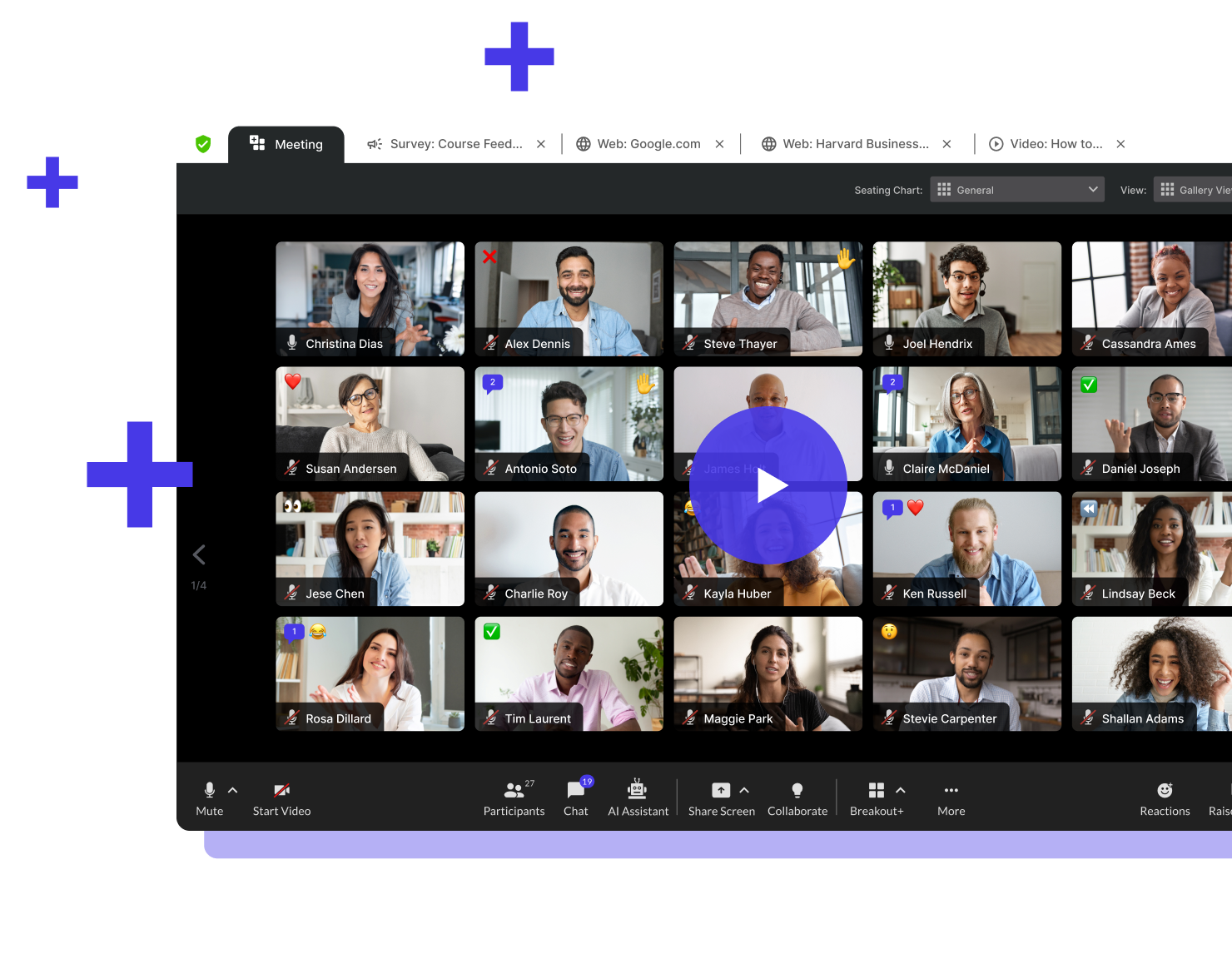

Introducing Class for Microsoft Teams in partnership with Microsoft!

Virtual meeting platforms, like Zoom, are used just as often as internet browsers. As web browsers have evolved and improved over time, now so has the virtual meeting platform.
ProFeatures is the next generation of features and functionality for virtual meetings, improving collaboration and productivity in Zoom.
Innovative features that represent the next generation of video conferencing and allow you to:
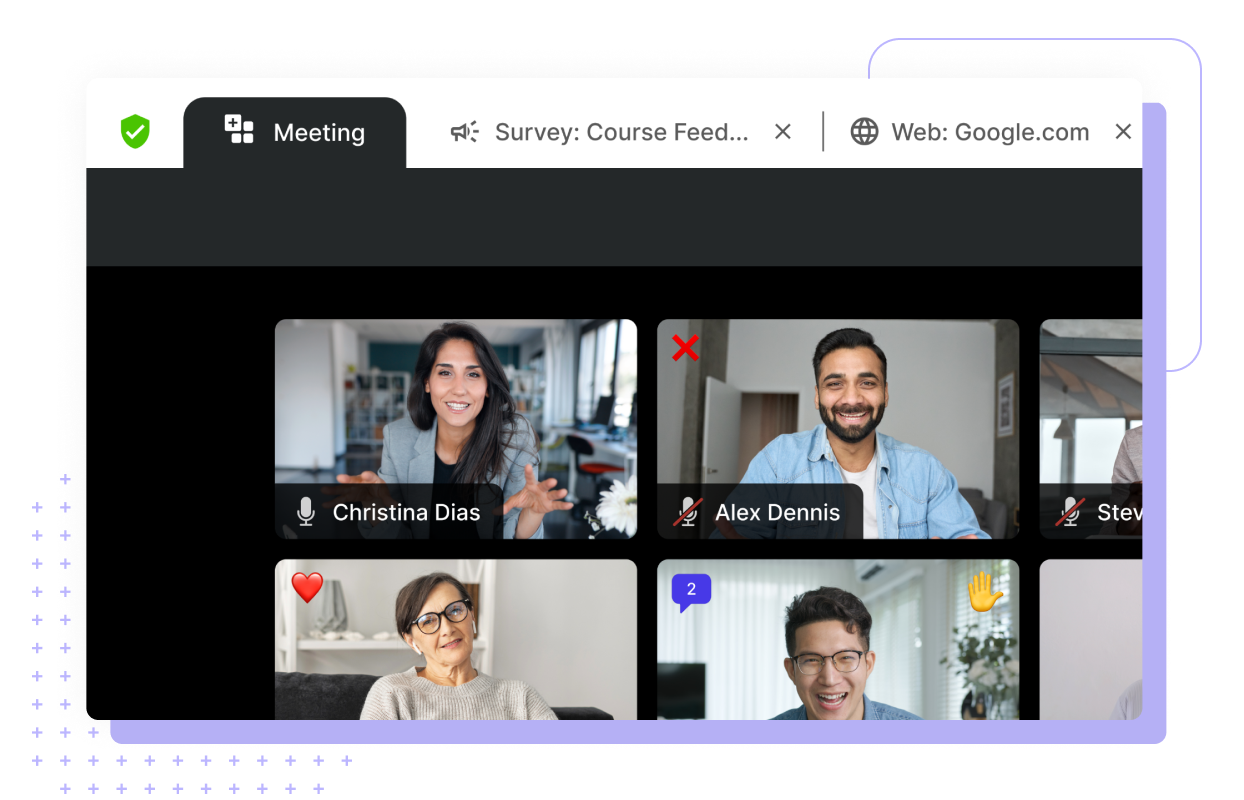
We’ve added tabs to Zoom to make it easier for multiple people to share their screen or share documents at the same time.
Share and edit Microsoft Office Files, Google Docs, websites, videos and more all from within your Zoom meeting.

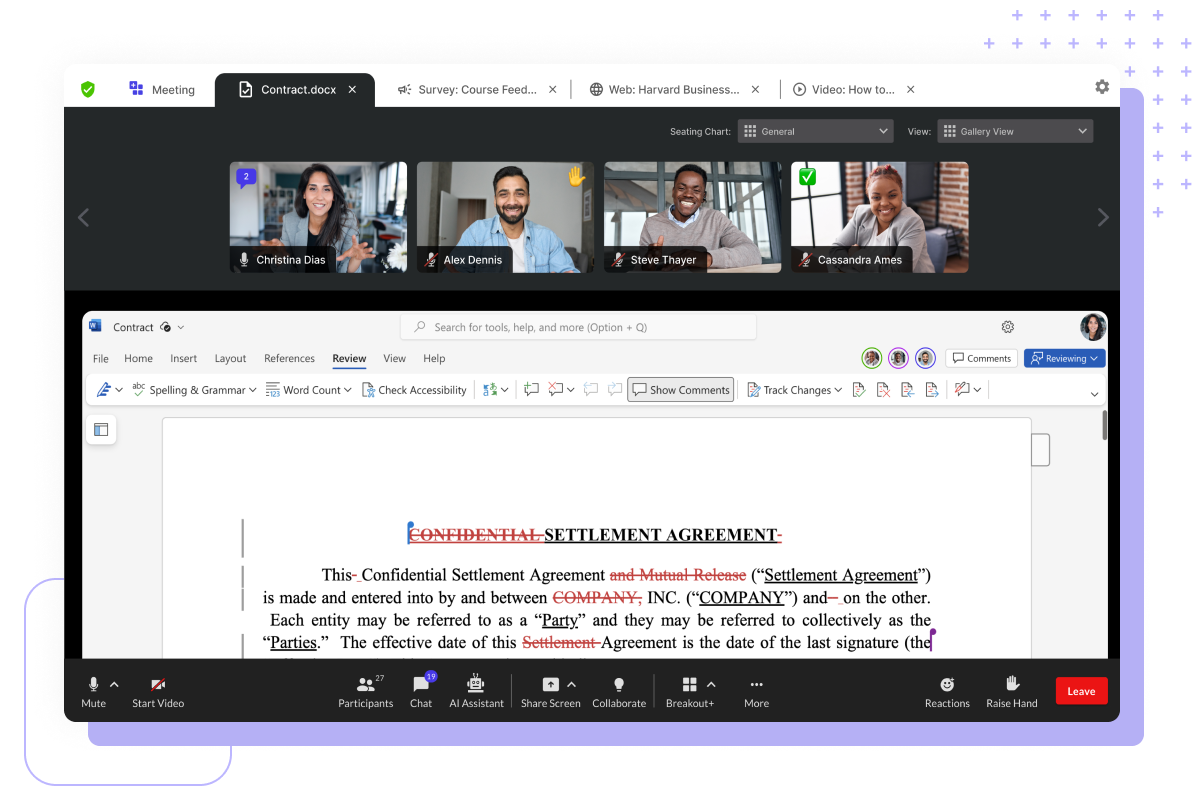
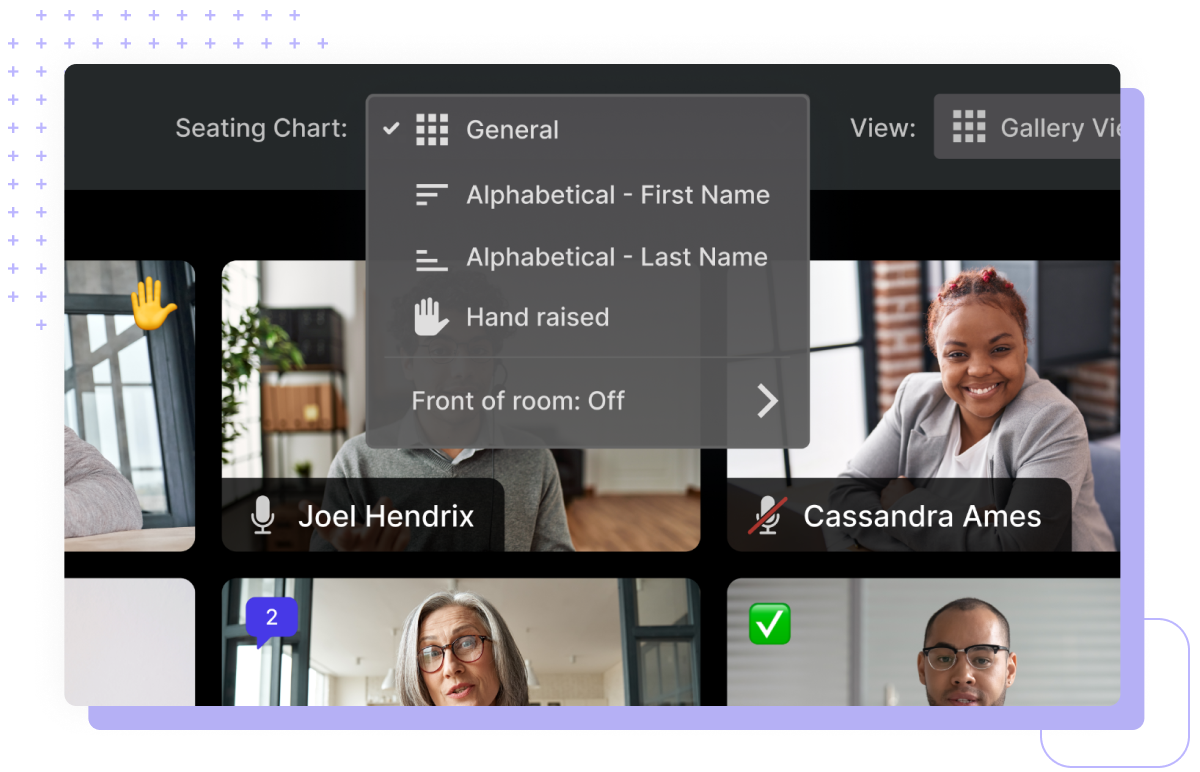
More easily find participants in the meeting with seating chart. The Front of Room feature lets you to move meeting participants to the top of the screen if they are presenting or speaking.
The AI Meeting Assistant will transcribe, summarize and answers questions on the meeting as well as all of the documents, files, and webpages shared within the meeting.
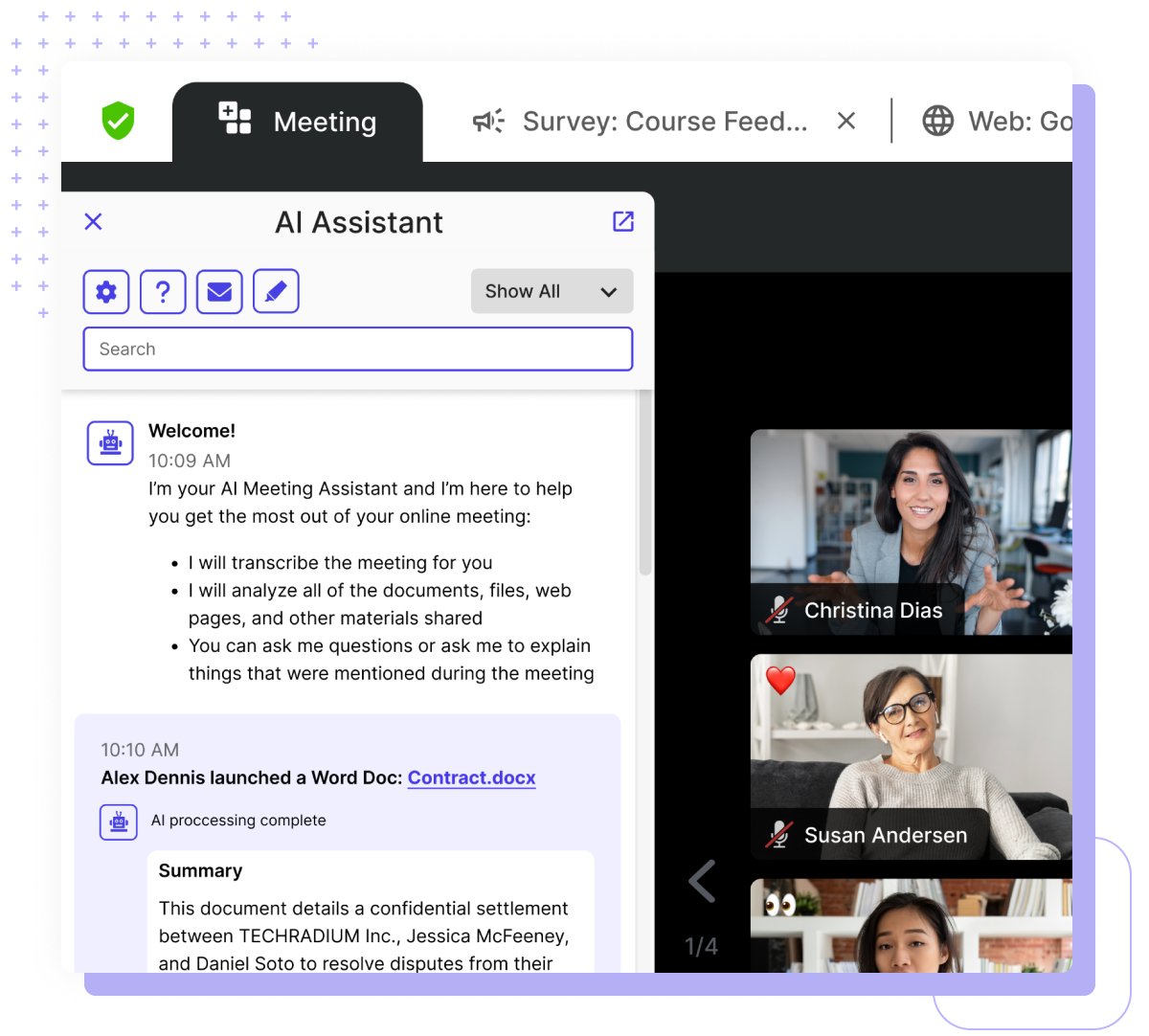
Go beyond screen share and collaborate live in Zoom.
Up to 90 days of free use
for up to 90 days
Add tabs to Zoom so multiple people can easily share screen at the same time
Collaborate live and edit MS Office, Google Docs, and more from within Zoom
Use Seating Charts to organize meetings
Get an AI Meeting Assistant
Unlimited individual use
(only $30/year)
Add tabs to Zoom so multiple people can easily share screen at the same time
Collaborate live and edit MS Office, Google Docs, and more from within Zoom
Use Seating Charts to organize meetings
Get an AI Meeting Assistant
Unlimited use across your organization
for pricing
Add tabs to Zoom so multiple people can easily share screen at the same time
Collaborate live and edit MS Office, Google Docs, and more from within Zoom
Use Seating Charts to organize meetings
Get an AI Meeting Assistant
*Zoom license required
Features
Platforms
Integrations
Additional Products